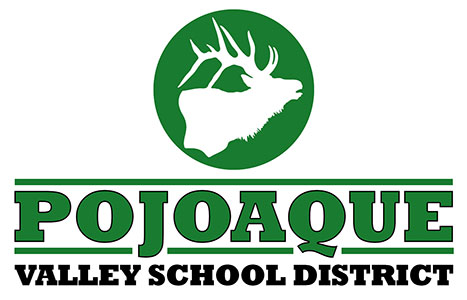PowerSchool/STARS

Frequently Asked Questions about PowerSchool
What is PowerSchool?
PowerSchool is an online application providing safe access to grades and attendance for students in K through 12th grade. The information displayed is as current as the last time front offices and teachers entered and saved attendance and grade book information at the school site.
PowerSchool is an online application providing safe access to grades and attendance for students in K through 12th grade. The information displayed is as current as the last time front offices and teachers entered and saved attendance and grade book information at the school site.
How do I get an account?
Contact your school registrar for your access information.
Who can use the PowerSchool parent portal service?
• Available to parents/legal guardians of students at all of our schools. Students at these schools will have their own individual (student) accounts as well.
• Available to parents/legal guardians of students at all of our schools. Students at these schools will have their own individual (student) accounts as well.
• Not available for preschool.
What if I have more than one student in grades K-12?
No problem. Contact the registrar at your student's school who can help you connect all your students to one account.
No problem. Contact the registrar at your student's school who can help you connect all your students to one account.
Can I change my PowerSchool username and/or password?
You cannot change your username, but you can change your password.
You cannot change your username, but you can change your password.
Can more than one parent/guardian have access to a child’s account?
Yes, but please note:
Yes, but please note:
• Parents must have legal rights to view their child’s school records.
• It is the responsibility of all parents and legal guardians to coordinate the sharing/protection of login credentials.
• It is the responsibility of all parents and legal guardians to coordinate the sharing/protection of login credentials.
How do I use PowerSchool?
Once you’ve logged into the system, you will see a screen that has icons on the left-hand side.
Once you’ve logged into the system, you will see a screen that has icons on the left-hand side.
By clicking on each of the links on the left side of the screen, you will be able to view current grades and attendance, grade and attendance history, teacher comments, and information posted on the PowerSchool bulletin.
The Email Notification screen allows for automatic emailing of current grades and attendance to an email address or addresses that you specify.
Can students access their own accounts?
Yes, students are provided their student account logins by school staff, typically their School Counselor, but this is only available for Middle School and High School Students at this time.
Yes, students are provided their student account logins by school staff, typically their School Counselor, but this is only available for Middle School and High School Students at this time.
Who do I contact if my child’s information (grades, attendance, etc.) seems wrong?
Basic student information corrections: Front office of your child’s school
Attendance: Attendance office of your child’s school
Assignment and/or Grade Concerns: Please do not contact teachers regarding a grade until you have addressed your concern with your child. This service is not intended to increase the volume of calls/emails to teachers, but to assist you in working with your child first to address concerns before it is too late. Follow up with the teacher as needed afterward.
I forgot my username and/or password!
Just go to the parent portal at http://pvs.powerschool.com/public and then click on “Having Trouble Signing In?” If you need further assistance, contact the registrar at your child's school.
Just go to the parent portal at http://pvs.powerschool.com/public and then click on “Having Trouble Signing In?” If you need further assistance, contact the registrar at your child's school.